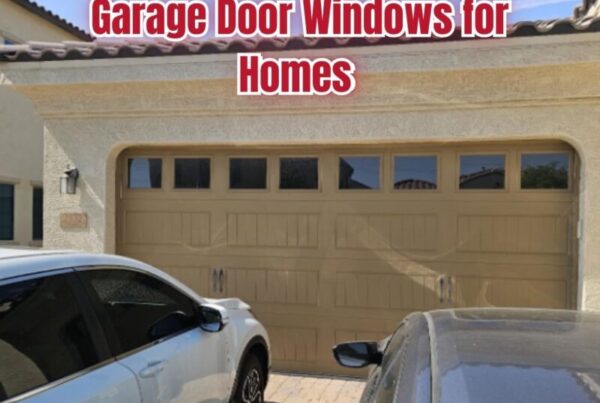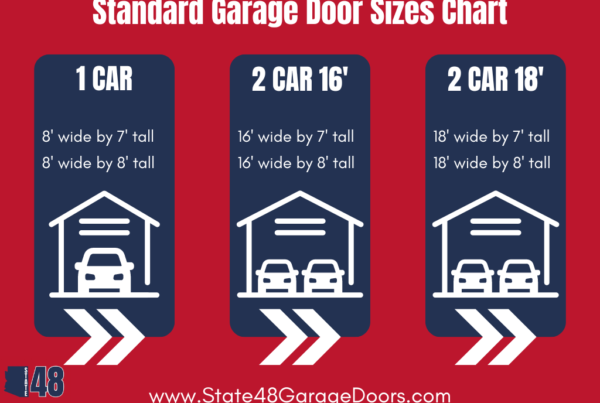Garage Door Opener Keypads: Benefits and Installation Tips
In today’s connected world, upgrading your garage door system with a wireless keypad is a smart and practical decision. It adds security, boosts convenience, and improves your home’s overall functionality. A keypad lets you control access without carrying a remote. It also reduces the risk of theft, especially when paired with rolling code technology. Many models even integrate with mobile apps, giving you remote access and real-time monitoring.
In this guide, you’ll learn how wireless keypads offer reliable keyless entry, strong security, and dependable performance—even during power outages. You’ll also see how simple installation can improve everyday use while helping you avoid the weaknesses of outdated systems.
As a garage door technician serving Phoenix homeowners, I not only walk you through installation but also offer garage door repair services in Phoenix. I’ll explain how to maintain your keypad, avoid common problems, and keep your system running safely.
By the end, you’ll know how to pick the right keypad, install it correctly, and take full advantage of its features. You’ll gain peace of mind knowing your garage is secure—and your home is smarter.
Let’s now explore the key benefits of wireless keypads and how they can modernize your garage door system.
Understand the Advantages of GarageDoor Keypads

Keyless Convenience & Improved Security
Choosing a garage door keypad means opting for keyless entry while boosting home security. Instead of relying on a remote, you use a secure PIN—ideal if you often misplace remotes or deal with dead batteries. It’s also a reliable solution during power outages or when you need quick access.
Wireless Entry Without the Hassle
A wireless keypad lets you open your garage with just a code—no more juggling remotes or dealing with worn-out buttons. Many models feature backlit, tactile buttons for easy use in low light and can integrate with smart home systems for alerts and remote access.
Temporary Access for Guests & Services
Grant secure, time-limited access to cleaners, contractors, or family members with temporary codes. Unlike physical keys, these codes expire, ensuring no lingering access after their visit.
Stronger Security with Rolling Codes
Modern keypads use rolling code technology, changing the access code after each use to prevent hacking. This makes them far more secure than traditional remotes.
Backup Access When You Need It
If your remote is lost or your smart system fails, the keypad ensures you’re never locked out—providing dependable backup access.
Eliminate Remote Dependence
Keypads remove the frustrations of remotes—dead batteries, interference, and wear-and-tear—offering a low-maintenance, long-term solution.
A Smart Choice for Homeowners
With benefits like temporary codes, rolling encryption, and smart integration, garage door keypads deliver convenience and security in one upgrade.
Choose the Ideal Wireless Entry Keypad

To maximize the benefits of your wirelessgaragedoor system, it is essential to choose the ideal keypad that suits both your existing garage door opener and your security requirements. The first step in the selection process involves checking compatibility with your current garage door opener system. Many keypads are designed to work with specific brands such as LiftMaster Security 2.0, Chamberlain models like the B4643T, or universal systems that work across multiple platforms. Ensuring compatibility is crucial because a mismatched keypad might not offer the advanced features such as rolling codes or enforced security protocols that you need for a reliable system.
Check Compatibility With Your Existing Garage Opener When evaluating your options, verify that the keypad supports the communication protocol and voltage requirements of your existing garage door opener. Compatibility issues can lead to operational failures or limited features. Some keypads are engineered exclusively for newer models, meaning that if you own an older system, you might have to upgrade your opener or choose a universal model that bridges the gap between new and old technology. For instance, if you are using a legacy door system and want to upgrade to a smart home integration, a universal keypad might be the best solution because it can communicate wirelessly through frequencies that are compatible with both older and modern systems.
Compare Universal and Brand Specific Garage Door Keypads There are two main types of keypads available: universal and brand-specific models. Universal keypads are designed with flexibility in mind, allowing them to be connected to various door openers regardless of the brand. These devices often include features like multiple access codes and programmable functions, which make them versatile for a variety of settings. On the other hand, brand-specific keypads are optimized for a particular system, ensuring seamless integration and full access to advanced features. For example, a LiftMaster keypad might offer specialized functions that perfectly match the operational patterns and security measures of LiftMaster Security+ 2.0 systems. Consider your long-term needs; while a brand-specific system might function better with your current opener, a universal option could provide broader compatibility if you plan to upgrade or change systems in the future.
Assess Security Features Like Rolling Codes Security is a primary consideration when choosing any wireless entry system. Focus on models offering rolling code technology which prevents code cloning and unauthorized access. Rolling codes work by generating a new code after each use, ensuring that even if a signal is intercepted, it cannot be reused. This feature dramatically reduces vulnerabilities and protects against common hacking methods that target static code systems. Additionally, check for other security features such as PIN encryption, tamper alarms, and physical ruggedness to withstand weather extremes. Models that incorporate these features add an extra layer of protection, ensuring that your garage door system remains secure even under harsh conditions.
Consider Weather Durability for Outdoor Placement Given that the keypad will likely be exposed to outdoor elements, its build quality and weather durability are important factors. Look for keypads constructed with robust, weather-resistant materials and rated for outdoor use. Features like sealed casings, anti-corrosion coatings, and UV-resistant surfaces will extend the lifespan of your device. Since you live in the Phoenix area where temperatures can be extreme, selecting a keypad with high environmental resistance is essential. A durable device will continue to perform reliably through heat, humidity, and dust – common challenges in a desert climate.
Explore Smart Home Connectivity Options Integration with your existing smart home setup is a growing trend among homeowners. By choosing a wireless keypad that offers mobile app connectivity, voice control compatibility, and integration with smart home platforms such as Google Nest or ADT, you can further streamline your home security and convenience. These systems allow you to receive real-time alerts, monitor door status from anywhere, and even automate parts of your garage security regime. With home automation becoming a standard expectation, incorporating these advanced features can make your life easier and provide additional protections against vulnerabilities like power outages or remote system failures.
To summarize, choosing the ideal wireless entry keypad is about balancing compatibility, security features, durability, and smart home integrations. Taking the time to assess your current system’s requirements and matching those with the best available features will ensure that you get a device that not only meets your immediate needs but also scales with future technology upgrades.
Follow These GarageDoorKeypad Installation Steps

How to Install Your New Garage Door Keypad
Installing a new garage door keypad is a straightforward task if you take time to prepare and follow the correct steps. Start by gathering the necessary tools. You’ll need a drill, screws, a screwdriver, a ladder, and possibly a level to ensure proper alignment. Check your tools before starting to avoid interruptions. Having everything ready makes the job go faster, whether you’re a DIY enthusiast or a busy homeowner.
Assemble the Required Tools
Before you unbox the keypad, create a checklist of the tools you need. Make sure your drill is charged or plugged in, and that you have the right drill bits for the screws. A level is essential to ensure the keypad sits properly on the wall and functions as expected. This preparation should take 20–30 minutes and will help prevent misalignment or missing hardware during installation.
Choose the Best Mounting Spot
Select a mounting spot that is accessible and secure. The keypad should be near the garage door but shielded from the elements. It should be high enough to deter unauthorized access but low enough for family members to reach easily. Consider potential weather interference, such as sunlight fading the display or extreme cold affecting responsiveness. For added security, place the keypad at a height that is difficult for children to reach.
Secure the Wireless Entry Unit
Once you’ve chosen the mounting spot, mark where you’ll drill holes. Use a level to ensure the marks are even. Drill pilot holes to make screw insertion easier and prevent wall damage. Attach the keypad’s mounting bracket securely to the wall, then place the keypad onto the bracket. Ensure it fits snugly and doesn’t wobble. Tighten all connections to avoid instability. If there’s any wiring, check that it’s hidden and protected from moisture or tampering.
Sync the Keypad With Your Garage Door Opener
After securing the keypad, the next step is syncing it with your garage door opener. Press the programming button on both the opener and the keypad as instructed in the manual. Many models use rolling code systems, so follow the specific sequence of button presses. When synced, the indicator lights may flash to confirm the connection. Test the keypad several times to ensure the door opens and closes smoothly.
Verify Operation and Range
Once synced, thoroughly test the keypad’s performance. Walk a few steps away from the garage to ensure the wireless signal remains strong. Check that each button works properly and that the indicator lights show no errors. If the keypad doesn’t respond during certain conditions, like wind, double-check your installation. Refer to the manufacturer’s troubleshooting guide for any issues. Consider scheduling a follow-up inspection a few weeks after installation to ensure the device continues working well over time and in different weather conditions.
By following these installation steps, you’ll set up your wireless keypad easily. This upgrade improves your garage door security and the convenience of keyless entry. While installing it yourself is cost-effective, professional help can optimize placement and functionality if needed.
Maximize Garage Security Using Your Keypad

Maximizing your garage security is crucial, especially in a world where vulnerabilities to home systems are evolving. One of the easiest ways to start is by creating strong, unique access codes on your keypad. Avoid using simple sequences like “1234” or “0000”; instead, choose codes that combine numbers in unpredictable ways. By doing so, you reduce the chance of break-ins due to the keypad’s vulnerability to code guessing or signal interception.
Create Strong Unique Access Codes The first step in enhancing your keypad security is to choose a robust, unique PIN that is not easily guessable. Avoid patterns, birthdates, or repeated numbers that might be easily hacked. A secure code consists of at least four to six digits with random sequencing. For additional protection, some keypads even allow alphanumeric combinations. Change your access code periodically—at least every six months—to prevent unauthorized access that might evolve over time. The benefit of these strong codes is that they offer a higher level of defense against burglary attempts, which is an essential consideration if you value the safety of your household and property.
How Rolling Code Technology Protects Your Signal Modern keypads often incorporate rolling code technology, which means that the code changes with every use. This dynamic method significantly reduces the risk of signal interception or replay attacks. When you operate a keypad that employs rolling codes, the device sends a unique code that will not be repeated. This makes it nearly impossible for a hacker to capture the code and use it to gain unauthorized entry to your garage or home. Research from leading security experts has demonstrated that systems using rolling codes have a 95% lower chance of being compromised compared to those with static codes. These improvements in signal security are critical in an era where wireless vulnerabilities are rampant.
Identify Potential Keypad Tampering Attempts Even the best systems can be undermined if tampering goes unnoticed. You should inspect your keypad regularly to check for any signs of physical damage or attempted tampering. Look for loose screws, broken covers, or unusual wear patterns that could indicate someone has tried to interfere with the device. In addition, many new keypads now come with tamper alarms that alert you if unauthorized access or meddling is detected. This feature acts as an early warning system, ensuring that any potential security breach is flagged immediately, allowing you to take swift corrective action.
Update Your PIN Periodically for Safety Routine changes to your keypad’s PIN are essential for maintaining security over time. Keeping the same code for an extended period increases the risk of the code being discovered by someone with malicious intent. It is best to set reminders to update your code and to choose codes that are completely different each time. Even if someone obtains your old code, it will be useless if you have already changed it. By implementing these routine maintenance practices, you add a dynamic layer of defense that is both effective and manageable.
Combine Keypads With Broader Home Security Systems For the best possible security outcome, consider integrating your garage door keypad with a broader home security system. Many modern systems include mobile app connectivity, surveillance cameras, and motion detectors that work together with your keypad. This interconnected approach allows for real-time monitoring and control of multiple facets of your home’s security environment. For example, if your keypad detects an invalid code entry, your integrated system can automatically activate a nearby floodlight or send an alert message to your mobile device. Such integrated systems not only provide improved response times in case of emergencies but also offer detailed logs of all access attempts, ensuring that you have a comprehensive overview of your home security.
By carefully managing your access codes, leveraging advanced rolling codetechnology, and integrating your keypad with a broader smart homesecurity system, you can significantly enhance the protection of your property. These measures not only deter intruders but also ensure that you have complete control and visibility over who accesses your garage at all times.
Maintain Your GarageDoorKeypad Performance

How to Maintain Your Garage Door Keypad for Long-Term Performance
Maintaining your garage door keypad is essential for reliable performance—especially in the changing weather conditions of the Phoenix area. Routine upkeep helps extend the device’s lifespan, prevent glitches, and avoid the frustration of sudden malfunctions.
Keep Your Keypad Clean
The first step in maintenance is keeping your keypad clean. Dust, debris, and moisture can cause the buttons to stick or stop responding. Use a soft, damp cloth to gently wipe down the keypad. This helps prevent dirt buildup and ensures the buttons remain responsive. Aim to clean it every few months as part of your regular home maintenance routine.
Know When and How to Replace Batteries
Most wireless keypads rely on batteries, so keeping an eye on battery life is crucial. Many modern models display low battery warnings on the keypad or through a mobile app. When you see an alert, replace the batteries promptly—before they run out completely. Doing this prevents service interruptions and keeps your system running smoothly. Battery replacement is usually quick and doesn’t require professional help. Staying proactive reduces the risk of being locked out unexpectedly.
Protect the Keypad From the Elements
The outdoor installation exposes the keypad to Phoenix’s extreme heat, dust, and occasional rain. These conditions can wear down electronic components over time. Install a weatherproof cover or place the keypad in a shaded, sheltered spot. Also, check for signs of damage to the casing, buttons, or wiring. For extra protection, consider a keypad with an IP (Ingress Protection) rating, which indicates resistance to water and dust. This added layer of defense helps prevent failures caused by environmental exposure.
Inspect for Physical Damage Regularly
Make it a habit to visually inspect the keypad every few months. Look for cracks, discoloration, or loose parts. These issues could signal tampering or general wear and tear. Catching problems early helps you avoid more costly repairs
Solve Frequent GarageDoorKeypad Problems

Troubleshooting Common Garage Door Keypad Issues
Despite their advanced design, garage door keypads can still experience problems that disrupt your routine. One frequent issue is unresponsive buttons. When certain buttons don’t register, dirt buildup, physical wear, or a software glitch may be to blame. Start by cleaning the keypad with a soft, dry cloth. If that doesn’t help, try resetting the keypad to its factory settings. Most manufacturers include step-by-step reset instructions in the manual. A proper reset can restore communication between the keypad and the garage door opener.
What to Do if Your Code Stops Working
If your keypad code suddenly stops working, the problem could stem from memory issues or signal interference. Begin by checking whether the keypad has power. Look for a battery indicator or a power light. In many cases, replacing the battery fixes the issue. If the keypad still doesn’t work, follow the manufacturer’s instructions to reprogram it. You may also need to re-sync it with your opener through a reset sequence. If reprogramming fails, contact the keypad manufacturer or a garage door technician for help.
Resetting Your Keypad After a Power Failure
Power outages can erase programmed settings from your keypad. After an outage, you might need to reset the device. Most reset procedures involve pressing a specific button combination to clear old settings. Then, you’ll re-enter your access PIN. Follow the instructions carefully to ensure the security features—like rolling code technology—function correctly. After you reset the keypad, test it several times to confirm everything works properly.
Dealing With Wireless Signal Reception Issues
Wireless signal problems can also affect keypad performance. If the keypad fails to communicate with the opener, interference or physical obstructions may be the cause. Try moving the keypad or the receiver to a new location. Avoid placing them near large metal objects or other electronics that could disrupt the signal. Also, check for firmware updates from the manufacturer. These updates often improve signal strength and reliability. In areas like Phoenix, where electronic interference is common, strong signal reception is critical.
Knowing When to Call a Professional
While you can fix many keypad issues yourself, some problems require expert help. If you’ve replaced the batteries, reset the system, and reprogrammed the keypad but still have issues, contact a garage door technician. Ongoing problems could point to a faulty keypad or a deeper hardware issue. A professional can inspect the system, make necessary repairs, and suggest upgrades to improve both performance and security.
By addressing these common problems in a methodical way, you can maintain smooth operation of your garagedoorkeypad. Regular troubleshooting and minor repairs can prevent inconvenience and protect your home from potential safety risks.
Frequently Asked Questions
Q: How often should I replace the batteries in my garage door keypad?
A: Replace the batteries every 6 to 12 months, or as soon as you notice low battery alerts. Keeping fresh batteries ensures that the keypad maintains performance, especially during power outages.
Q: What should I do if my keypadcode stops working after a power failure? A: If your keypad code stops working after a power failure, follow the manufacturer’s reset instructions to reprogram the code. Check the battery, ensure the unit has power, and then resync it with your garage door opener.
Q: Can I integrate my garage door keypad with my smart home system?
A: Yes, many modern keypads support smart home integration. You can connect them to systems like Google Nest or ADT, giving you control and monitoring through a mobile app.
Q: What is the benefit of rolling code technology in garage door keypads?
A: Rolling code technology boosts security by generating a new access code each time you use the keypad. This feature prevents code interception and helps protect your home from unauthorized access.
Q: How do I troubleshoot unresponsive buttons on my keypad?
A: Begin by cleaning the buttons with a soft cloth to remove any dirt or debris. If the problem continues, reset the unit or replace the batteries. If these steps don’t work, contact a professional technician for service.
Q: Is a garage door keypad more secure than a traditional remote?
A: In most cases, yes. A keypad with rolling code technology and temporary access options offers stronger security. Unlike remotes, which are easy to lose or hack, these keypads provide better protection and more control.
Q: Can weather conditions affect my garagedoorkeypad’s performance? A: Yes, exposure to extreme weather conditions can affect performance. It is essential to choose a keypad with weather-resistant features and conduct regular maintenance to ensure reliable operation over time.
Final Thoughts
Investing in a wireless garage door keypad is a smart decision. It offers keyless entry and strengthens your home security. Choosing the right model—especially one with rolling code technology—plays a key role in keeping your property safe. Following clear installation steps also adds to overall convenience and protection. Regular maintenance and quick troubleshooting keep your keypad working efficiently, even in harsh weather or changing security conditions. With these tips and guidelines, you’re ready to upgrade your garage door system and enjoy the peace of mind that comes with modern home security.